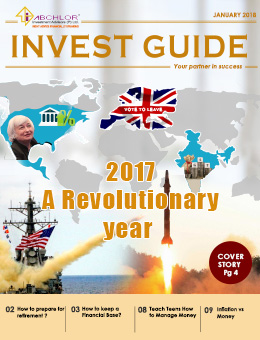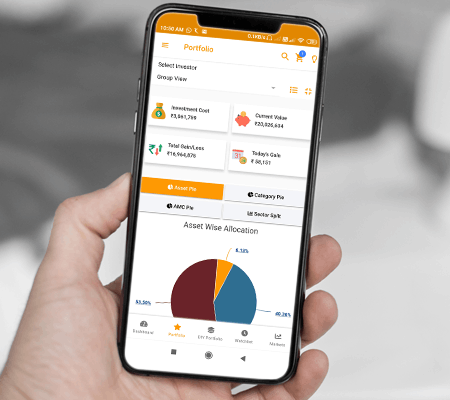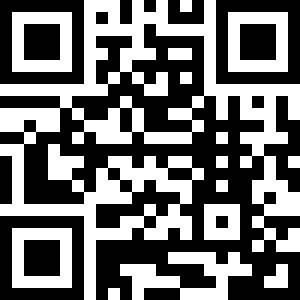Heading will come here
View Now- ICICI Prudential Advisor Series - Dynamic Accrual Plan 31.85 0.00(0.00%)
|
10,195.15 10.2600 (-3.3%) 16-03-2018 12:00 |
Prev Close 10,360.15 | Open 10,345.15 | High 10,346.30 | Low 10,180.25 | Details |
| NSE: Asian Paints | BSE: 500820 | Sector: Chemicals |
|
NSE Mar 16 2018, 4:01 1,160.80 23.90(+3.90%) |
BSE Mar 16 2018, 4:01 2,260.90 23.90(+3.90%) |
View Details |
FAQs
What is InvestOnline.in?
InvestOnline.in is India's leading online mutual fund portal. It offers the easiest (no paperwork, easy to access statements) way to invest in mutual funds across various fund houses in India and that too, without any transaction charges. It is the first online mutual fund portal in India that is offered by a distribution player. Our portal is lightening fast and fully secure and enables you to transact from anywhere and anytime at your own convenience.
Why InvestOnline.in?
One look at the tons of mutual fund portals online, and you will know why InvestOnline is India's leading and most trusted website. An extremely user-friendly portal that lets you invest at your convenience and allows you to monitor your money 24x7; we are fondly known as the Indian Investor's personal wealth manager.
InvestOnline.in combines three things – Abchlor's invaluable knowledge of investments, strong technological expertise and customer-friendly support, to create an extremely successful financial services website.
With us as your trusted partner, you can manage one or more portfolios online with ease. Here is a look at all the advantages of our seamless services that you get to enjoy:
- Track LIVE portfolio
- "DIY" Portfolio
- Portfolio trigger and alerts
- Single login for group/family
- One view for all products
- Basket Purchase
- Capital gains report
- Choice of 70+ banks and multiple bank registration
- Goal-based financial planning tools
- Free consultation
- Free registration and value-added services
- Fully secure transactions via the internet
How can I open an account with InvestOnline? What does PAN based registration on your portal mean?
Our account opening process is really simple: just visit www.InvestOnline.in, go to its main menu and register yourself. If you are already KYC compliant, our very easy PAN based registration process ensures that you need to enter only your PAN No. for registration on our portal. The other, necessary personal details (like your Name, Date of Birth, Nationality, Address, mobile no, email ID etc.) required for account opening are taken directly from your KYC details through your PAN so that you do not have to make the effort to enter all these yourself. This ensures that the account opening process is simpler, smoother and faster for our customers.
What are the documents required from an individual who wants to open an online account?
After registration, you need to send us a duly signed Application Form by the applicant(s), a self-signed PAN Card copy of the applicant(s), a self-signed proof of address of the applicant(s), and an original but cancelled cheque leaf of the bank account mentioned during registration. Please note that this is only a one-time requirement. All future transactions will be done online without the need of any paperwork.
Important Note:
If you want to get your account activated immediately, simply scan the key documents after signing on them and upload on our website. Your account will be activated within 1 hour of uploading these scanned documents.
What if I have not undergone my KYC procedure?
In case your KYC is not complete, then in addition to the above-mentioned documents, you need to send a filled-up and signed KYC form along with an additional set of self-signed PAN Card copy and self-signed proof of address copy. Also, do send a filled-up and signed Investment Application Form along with an Investment Cheque. (Unlike the earlier norms of KYC, the new procedures require an Investment Application Form along with the KYC form).
If you have already completed your KYC process, you don't have to send these additional documents.
What type of proof of address can I submit for account opening?
For proof of address, you can submit any of the following:
- Self attested photocopy of latest telephone bill (not more than 2 months old) or
- Self attested photocopy of latest electricity bill (not more than 2 months old) or
- Self attested photocopy of passport or
- Self attested photocopy of driving license or
- Self attested photocopy of bank passbook or
- Self attested photocopy of bank statement or
- Self attested photocopy of registered lease/ sale agreement or
- Self attested photocopy of the latest demat account statement or
- Self attested photocopy of voter ID card or
- Self attested photocopy of ration card
Do you have a pick-up facility to collect physical documents from my place?
Yes, we have a tie-up with a courier service which will come to your place and collect your physical documents. Just fix the date and time for pickup from the 'My Account' after registering on our website.
How long will it take for the online account to get activated after I send you my physical documents?
After all the required documents (Application Form, copy of PAN card, copy of Proof of address, cancelled cheque, KYC) verification, the account will be activated within 1 working day of receipt of physical documents.
What if I want to transact immediately after completing the registration on your website and send physical documents later?
As explained earlier, if you want to transact immediately after completing the registration, you need to scan the key documents (PAN, Cancelled Cheque and Address Prof) after your signing and upload them on our website. Your account will be activated within 1 hour after uploading these scanned documents.
You will be informed as soon as your account is activated. So, you can immediately transact on our portal.
Important Note:
Even if you opt to start transacting immediately, we will require your original, physical copies within 15 days of activating your account. Failing which, your account will be subject to suspension.
Do you offer schemes from all the mutual funds in India?
We offer schemes of various well-known Asset Management Companies (AMCs). Our in-house compliance and legal team ensures that we offer products of only those AMCs that have high corporate governance - This is to ensure that the investor chooses the best scheme from the best fund house.
Currently, we have tied up with the following Fund House for scheme transactions online:
- Axis Mutual Fund
- BOI AXA Mutual Fund
- Birla Sun Life Mutual Fund
- Canara Robeco Mutual Fund
- DSP Blackrock Mutual Fund
- Edelweiss Mutual Fund
- Franklin Templeton Mutual Fund
- HDFC Mutual Fund
- IDFC Mutual Fund
- IDBI mutual fund
- ICICI Prudential Mutual Fund
- JP Morgan Mutual Fund
- Kotak Mutual Fund
- L&T Mutual Fund
- Motilal Oswal Mutual Fund
- Mirae Asset Mutual Fund
- Principal Mutual Fund
- Reliance Mutual Fund
- Religare Mutual Fund
- Sundaram BNP Paribas Mutual Fund
- SBI mutual fund
- TATA Mutual Fund
- Taurus Mutual Fund
- UTI Mutual Fund
Which banks have you partnered with?
Good news is that we are the first in this industry to have a tie-up with over 50 banks. Practically speaking, almost all the banks in India that have net-banking are a part of our network.
In short, you can open an online account with us, if you have an account with any of the following banks:
- Allahabad Bank
- Andhra Bank
- AXIS Bank Ltd
- Bank of Bahrain and Kuwait BSC
- Bank of Baroda
- Bank of India
- Bank of Maharashtra
- Bank of Rajasthan Ltd
- Bandhan Bank
- Bank of Baroda Retail
- Bassein Catholic Bank
- Bhartiya Mahila Bank
- Canara Bank
- Central Bank of India
- City Union Bank Ltd
- Corporation Bank
- Catholic Syrian Bank
- Cosmos Bank
- Dena Bank Netbanking
- Dhanlaxmi
- DIGI Bank
- Deutsche Bank
- Development Credit Bank Ltd
- Federal Bank Ltd
- HDFC Bank Ltd
- ICICI Bank Ltd
- IDBI Bank Ltd
- Indian Bank
- Indian Overseas Bank
- IndusInd Bank Ltd
- ING Vysya Bank Limited
- IDFC Bank Netbanking
- Indian Overseas Bank
- Jammu & Kashmir Bank Ltd
- Janata Sahakari Bank
- Karur Vysya Bank Ltd
- Kalupur Cooperative Bank
- Karnataka Bank Ltd
- Kotak Mahindra Bank Ltd
- Kalyan Janata Sahakari Bank
- Karur Vysya Bank Limited
- Kotak Bank
- Lakshmi Vilas Bank Retail
- Mehsana Urban Co. Op. Bank
- NKGSB Bank
- Oriental Bank Of Commerce
- Punjab and Sind Bank
- Punjab National Bank
- Punjab & Maharashtra Cooperative Bank
- Ratnakar Bank
- State Bank of Bikaner & Jaipur
- State Bank of Hyderabad
- State Bank of India
- State Bank of Indore
- State Bank of Mysore
- State Bank of Patiala
- State Bank of Travancore
- Syndicate Bank
- Shamrao Vithal Cooperative Bank Ltd.
- South Indian Bank Ltd
- Standard Chartered Bank
- Saraswat Bank
- SCB NetBanking
- Tamilnad Mercantile Bank Ltd.
- TJSB
- TNSC Bank
- Tamilnad Mercantile Co-Op Bank Ltd
- The Dhanalakshmi Bank Ltd
- The Lakshmi Vilas Bank Ltd
- UCO Bank
- Union Bank of India
- United Bank of India
- Vijaya Bank
- Yes Bank
Is there a charge per transaction?
No. Abchlor Investments (P) Ltd (InvestOnline.in) does not charge any transaction fee.
What is the "DIY Portfolio" feature about?
Do you already have a portfolio or do you wish to create your own Model Portfolio? In either case, with our "DIY Portfolio" feature, you can add and track even those investments that have not been invested via us.
You can also create your own Model Portfolio for tracking performance. It's simple - just add your investments and analyze them using the latest NAVs that will be automatically updated!
What is the "Basket purchase portfolio" feature about?
Our unique offering of Basket Portfolios greatly helps the investors to choose an appropriate basket of mutual fund schemes for investment which suits their time horizon, risk profile and life stage. This feature provides the investors with pre-defined portfolios that are readily available, carefully constructed and well researched.
These mutual fund baskets offer you an easy alternative to spending hours looking through thousands of mutual fund schemes before deciding. So irrespective of your life stage/time horizon/risk profile - Whether you are a young earner with no dependents or a middle-aged person with children, Whether you are a conservative investor or a very aggressive investor, whether you are investing for a short period or for a very long-term, in this feature lies instant solutions to your mutual fund investment needs.
What is the single login facility for group/family feature about?
This convenient feature of InvestOnline.in is particularly useful for families as they can consolidate all their family members' investments in one, easy to access online location. Through this facility, we allow you to link your family members' accounts with your account and even let you invest in his/her name using a single login ID and password after he/she grants one-time authorization for the same. So, you can have the privilege of investing, managing and viewing the investments of your family members i.e. spouse, kids, and parents, in a consolidated manner using a common login ID.
What are Portfolio Triggers and Alerts?
Triggers and Alerts available in your portfolio allow you to automatically monitor the market or your investments and take actions accordingly. Triggers can be set up, based on either the Sensex index value or the NAV of a scheme. This means that you can choose to invest either when Sensex reaches a particular value, or when the NAV of a scheme reaches a value.
So basically, you can just relax while InvestOnline.in tracks the returns of your investments. You can set up a desired trigger and when it is achieved, we will intimate you for the next step or action.
What is the "My Watch-list" feature about?
My Watch-list is a powerful engine for those who wish to track stocks and mutual funds, before deciding on whether to invest in them or not. You can also set price/NAV trigger alerts for your chosen stocks/mutual fund schemes using this feature.
What is the 'Cart purchase' feature about?
Cart purchase on our portal offers you amazing convenience of investing in multiple mutual fund schemes with a single payment transaction – in layman terms, in a world that is shopping online 24*7, this is simply shopping-cart style!
Does your portal provide "one view" for all products?
Yes, with InvestOnline.in, you can get a consolidated view of your multiple stocks, mutual funds, insurance, bonds and Corporate FD investments at one place.
What is the 'Multiple bank registration' facility about?
Our exhaustive list of more than 50 banks has almost all the leading banks of India. You can choose and register up to 3 banks from this list for your investment account with us.
What is the 'Capital gains report' feature about?
This report provides you with the capital gains details of your account for the respective financial year. Using this report, you can get an update on all types of capital gains - realized, unrealized, short-term and long-term for all your investments at a single place.
Imagine the convenience of all the data for the year in one page for you - and you don't even need to call your relationship manager!
How can InvestOnline.in help me achieve my life goals?
Our goal-based financial planning calculators are well-engineered and available on the portal to help you reach your personal, financial milestones. Using a variety of financial planning calculators on InvestOnline.in, you can easily arrive at how much you need to invest now in order to achieve a particular financial goal in the future. You can also find out how much wealth a particular amount invested every month can create for you (after a certain period of remaining invested, assuming a particular rate of return). Moreover, our experts are adept at offering personalized solutions and are happy to guide you at every step to achieve your financial well-being.
What is the 'Variable SIP' facility offered on your portal?
Variable SIP is a unique offering from InvestOnline. With rise in inflation year on year, investors miss out on periodically increasing their SIP investments too. This tool, helps you to setup gradual increase in your SIP amount after a fixed period. Example: Investor A sets up a SIP from May 01 for Rs. 5000. At the same time, he can choose to increase his future SIP investments after every quarter month or 6 months or 1 year by either a fixed amount (starting from Rs. 100) or by '%' increase. A 10% increase after every 6 months would result in Rs. 5500 from 7th month, Rs. 6050 from 13th month and so on. You may also choose to stop/increase or decrease the SIP amount after a certain period by logging in to 'My Account' after setup. Eliminate the risk of rising inflation and secure your future by being an obedient investor. Choose Variable SIP now!
What is the 'Lightning SIP' facility offered on your portal?
Unlike conventional SIP, a lightning SIP starts with an instant first purchase right away. So, if you are the go getter investor, this feature will appeal to you.
How do I purchase units from your website?
Once you are a registered member of InvestOnline.in, you can login to your online account at any given time of the day. Simply click on the 'Invest Now' link on the Home page. Then click on 'Start Investment'. Select the desired scheme through various filters available. Against each scheme, the details are indicated. Then, click on the 'Invest Now' link given against the scheme chosen. After that, you need to select the plan – for example, choose from the Growth/Dividend/Bonus etc. and enter the investment amount.
Can I buy multiple mutual fund schemes with a single transaction?
Yes, you can buy multiple mutual fund schemes with a single transaction on our portal by adding them to a shopping cart and buying it through a single payment.
How do I redeem my mutual fund scheme units?
Go to 'My portfolio' page. This will display all the scheme units held by you, with details of each scheme. Click on 'Redeem' from the drop-down list given against your chosen scheme (that you wish to redeem). You can either redeem a certain amount/unit or all units held by you. You can also set a date to redeem it on a specific date. On your chosen due date, it will be redeemed automatically.
How do I switch from a particular scheme to another?
Go to 'My portfolio' page. This will display all the scheme units held by you, with details against each scheme. Click on 'Switch' from the drop-down list given against the scheme you wish to 'Switch From'. Then select the scheme you want to 'Switch To'. You will get a message that says 'Scheme switch successfully'. An email will be sent to you, showing the new transaction details. You can also set a date to switch it on a specific date. On your chosen due date, it will be redeemed automatically. Since switching does not involve any transfer of funds, your bank account will not be affected.
The entry in your portfolio will be displayed within T+3 business days after the transaction.
How do I transfer money from the bank for my mutual fund investment?
You can transfer money to fulfill your investment by using the net-banking facility of your bank (the same bank account that you have mentioned while registering). You can also opt for another bank - by adding or by replacing your existing bank details. This can also be done by filling out the 'Common Transaction Form', available in the 'My Profile' section after logging into your account.
Will I get an online confirmation of my transactions?
As soon as you confirm your order, an email will be sent to your email address confirming all the details of your transaction.
When and where will I be able to see my purchase details?
All successful transactions will be updated in the 'Current Holding' link within T+3 days (depending on the AMC's rules and regulations). You can view and track your investments in the 'My Portfolio' tab, where we offer various tools to track and monitor your investments.
Can I transact anytime during the day?
Yes, you can transact at any time of the day. Isn't that a relief! However, in order to get the NAV of the current day, you must transact before the cut-off time of the scheme. The reason for that is simple; if you place an order after the said cut-off time, you will be eligible for NAV of the next day.
In all cases, InvestOnline's cut-off-time for same day execution is 1400 hrs (2 PM). However, the applicable NAV date for all liquid fund transactions (irrespective of amount) and for non-liquid fund transactions of greater than or equal to Rs. 2 lakh will depend on the credit of funds to the AMC's bank account.
Can I purchase after the cut-off time?
Yes, you can purchase at any time of the day. However, in order to get the NAV of that day, you must purchase before the cut-off time of the scheme otherwise, you will get the next day's NAV. (If the next day is a holiday, then the NAV of the next working day will be applicable).
Is there a minimum transaction amount for each scheme?
Yes, as decided by the fund, there is a minimum transaction amount indicated against each scheme. You will get to see the minimum transaction amount in the 'Start Investment' section itself.
Can I transact on a holiday?
Yes, you can place your request even on a holiday. However, the request will be processed on the next business day and the NAV applicable will be as per the mutual fund's offer document.
Can I make a nomination for the mutual fund units purchased by me through your portal?
Yes. The website www.InvestOnline.in provides you with an option to make nomination(s) for your mutual fund units purchased online. You can choose to name a nominee in your InvestOnline.in account while registering.
Can I nominate a minor as my nominee?
Yes. You are permitted to nominate a minor. However, if you nominate a minor, you need to provide the name and address of the minor's guardian in the nomination request.
How can I transfer my existing offline folio with another broker to InvestOnline.in's portfolio?
You can transfer-in your existing mutual fund units to your InvestOnline.in account by filling a 'Broker Code Conversion Form' which is available on the site under the My Account/Download section. However, the mode of holding and other details should be the same as mentioned in your InvestOnline.in account. Thereafter, you need to fill in the existing folio number allotted for that scheme, take a printout of the duly filled form and send it to us. The folio will be converted to our online code within 15 working days. Once that is done, the same will be updated in the 'Current Holdings' link.
Voila! You will now be able to conveniently track all your investments and transact from one central point.
Do I have to pay for transferring my investment to InvestOnline.in? Do I have to get a NOC from my previous expert for the same?
No, there is absolutely no cost involved. Lately, SEBI has announced that an investor is free to transfer his investments under any expert on his/her request. The requirement of NOC has been abolished.